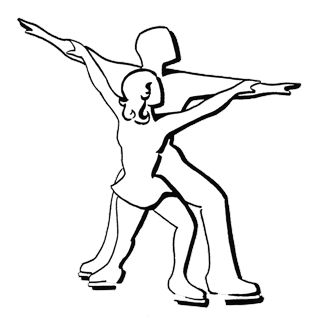About This App
This is a simple app for playing music files — mp3, m4a, aiff, and wav.
If you are looking save all your music in a large collection, stick with Apple’s Music app (or iTunes if you’re using an old version of MacOS). But there may be times you want to play a few music files without having to load those files into a library first.
This app takes a much simpler approach. If you have one or more music files in a folder somewhere on your drive, this app gives you an easy way to play them one at a time, each file in its own window. For playing individual music files, this app is similar to the music playing capabilities of Apple’s QuickTime Player, but with one important difference — it displays a music waveform for each file. This shows you where the music gets louder or quieter, and allows you to jump directly to a particular point in the music with just a click.

The app was first developed for the figure skating world to be used by skaters and coaches to play the music for their freestyle programs, but it would be useful in many other disciplines as well. And if you edit music, use this app to check the result of your effort.
But beyond playing individual files, sometimes there is need to arrange multiple files in an ordered playlist so they can be conveniently played in sequence. In Version 2.0, Music Player added basic playlist capability, in Version 2.1 playlists became self-contained documents which can be re-opened later, and in Version 3.0 this was further improved to allow multiple playlists in each document. In the following screenshot, the document is “The Beatles” and there are playlists for each of three Beatles albums. One of these is selected. You can see the tracks in the album and play them in sequence.

Documents and their playlists can be used for music playback during live performance events. In the figure skating world, this would include events such as competitions, shows, and test sessions. The app is designed to make it easy to use in these situations by pausing at the end of each track. It’s then up to you to decide when it’s time to cue the next track and when to begin playing it.
Another example would be a dance class. Use a playlist to arrange music selections for each of the planned exercises. Then during the class it will be easy to play (and repeat) each track as needed, moving on to the next when you’re ready.
Especially important during any kind of live event such as a competition or performance, the app prevents accidental interruptions to the music by blocking potentially disruptive actions while music is playing.
System Requirements
Music Player requires a Macintosh computer running MacOS version 10.14 or newer. This includes:
| 10.14 | Mojave |
| 10.15 | Catalina |
| 11.0 | Big Sur |
| 12.0 | Monterey |
| 13.0 | Ventura |
| 14.0 | Sonoma |
| 15.0 | Sequoia |
| 26.0 | Tahoe |
This is a Universal app — it will run in native mode on either Intel or Apple Silicon.
Download
![]() Music Player — Version 5.0.0
(ZIP archive file, 2.8 MB, Dec 19, 2025) What's New?
Music Player — Version 5.0.0
(ZIP archive file, 2.8 MB, Dec 19, 2025) What's New?
Install
1. If your browser has not already done it for you, open the ZIP archive file.
2. Drag Music Player.app to your Applications folder, or wherever you prefer.
More
Turn the page for more information about this program — instructions and hints for using it effectively.