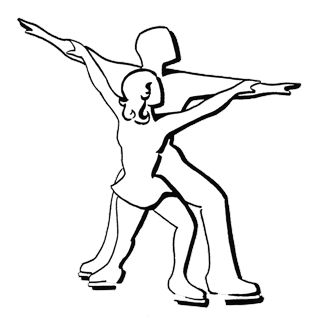About This App
This application provides a simple way for skaters, parents, coaches, and staff members to keep informed about what’s happening at the rink. It shows detailed schedules, notices, and photo albums.
At present it supports just two rinks — East West Ice Palace in Artesia, CA and Center Ice Arena in Ontario, CA. In the future other rinks will be added, with the goal of making this a comprehensive source of information for ice skaters.
System Requirements
The current version of Ice Time requires a Macintosh computer running MacOS version 10.14 or newer. This includes:
| 10.14 | Mojave |
| 10.15 | Catalina |
| 11.0 | Big Sur |
| 12.0 | Monterey |
| 13.0 | Ventura |
| 14.0 | Sonoma |
| 15.0 | Sequoia |
| 26.0 | Tahoe |
If your Mac is running an older version of Mac OS (10.11, 10.12, or 10.13), legacy versions of Ice Time are available that will run on your computer. Go to Ice Time for Mac — Legacy Versions.
This is a Universal app — it will run in native mode on either Intel or Apple Silicon.
Download
![]() Ice Time — Version 6.1.0
(ZIP archive file, 2.4 MB, Sep 9, 2025) What's New?
Ice Time — Version 6.1.0
(ZIP archive file, 2.4 MB, Sep 9, 2025) What's New?
Install
1. If your browser has not already done it for you, open the ZIP archive file.
2. Drag Ice Time.app to your Applications folder, or wherever you prefer.
Launch
If you see a message saying you may not open the application “because it was not downloaded from the Mac App Store”, don’t worry, this is easily solved. This will occur only if you have chosen the most restrictive setting in the Security & Privacy panel in System Preferences. Click the Help icon (the question mark) in the message window for an explanation and simple instructions for opening the app. This will not require any changes to your security settings. See the note about Security on the Technical Info page.
About the Current Release
If you try this program, please keep in mind that development will be continuing. There are likely to be updates with bug fixes and new features, and (on rare occasions) changes to data structures which require the latest version to work correctly. You should install updates as soon as possible when they are released.
Under normal circumstances, the program itself will notify you when an update is available and provide you a link back to this page. The Application Updates page describes the tools the app provides for learning about the update cycle.
However, it is possible for a bug to occur which prevents the app from ever reaching this point. If you encounter a serious problem, please come back to this page and check manually in the Download section above to see if a new version has been released. You can also check the Version History page to learn the details of what has changed in each new version.
More
Click the button below to turn the page for more instructions, hints, and other information about this program.