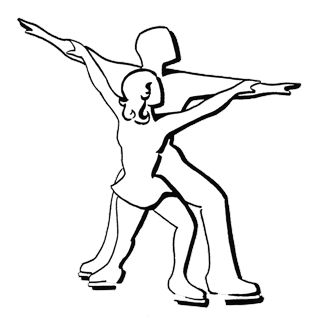Because the program stores whatever data you have viewed (schedules, photos, documents, etc.) in a local cache on your computer, that data will be available to view again, even if you are no longer connected to the Internet.
The only requirement for successful offline use is that you run the program at least occasionally while connected to the Internet, giving it a chance to keep the caches up to date.
If you know in advance that you will be away from an Internet connection for a while, you can prepare by clicking the Refresh Again Now button while you’re still connected. This will bring all the data in your caches up to date before you disconnect.
Another suggestion is that you open the Schedules tab for the rink and click through several weeks into the future. This will load those weeks into the caches. The same goes for any other information you want to have access to while you are offline. The rule is simple: view it while you are connected and it will be available when you’re not.
There is one caveat. If you do not view any data at all for a particular rink for four weeks, that rink will be purged from the cache. This means that you will once again need a live Internet connection to view data for that rink. The advantage is that it frees up storage space and reduces data traffic by avoiding the need to keep fetching updates whenever changes are posted on the server. The program maintains current data only for the rink(s) that you actually care about and minimizes data traffic wherever it can.