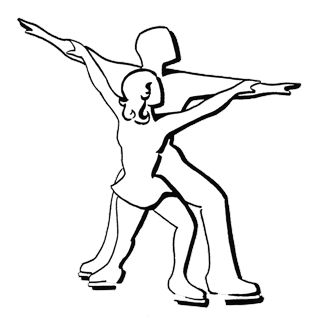There are occasions when the rink management has important announcements they want to bring to your attention. These are posted as notices. When one or more new notices are received, they are displayed in a banner across the top of the window:
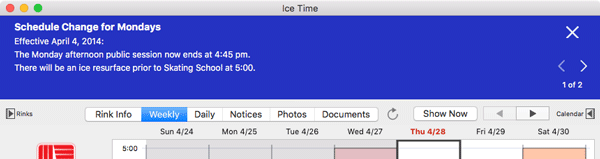
In this example there are two new notices. Click the arrows to navigate between them. Click the X to dismiss the banner.
Once viewed and dismissed, a particular notice will not be shown in a banner again, but you can go back and view all of the current notices in the Notices tab:
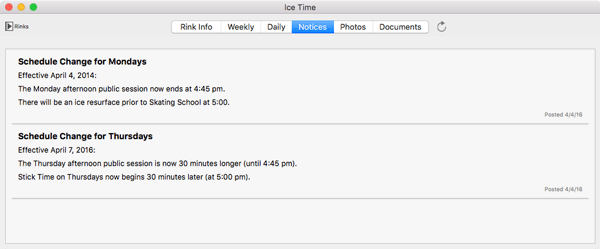
If the text for a notice in the banner is to long to fit in the available space, it will end in an elipsis (...). You can view the notice in its entirety by clicking it. This will take you to the Notices tab with that notice selected (framed in blue).
Please be aware of the fact that notices are shown in a banner only for the rink you are currently viewing. If you want to see notices for a different rink, you will have to select that rink in the rinks list.