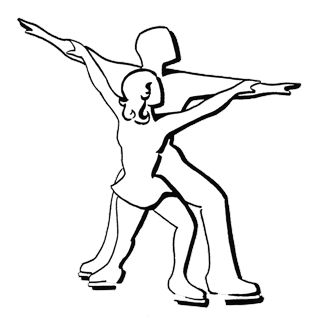The Today window is intended for use in specialized situations in which you need a dashboard-like display of the current activity at the rink. It has a overview of the day similar to that in the Daily view, but for a single schedule — a venue of your choice.
This window has been optimized to use as a public display. For example, use it in the front entrance to the rink for all to see as they come in the door. A Mac-Mini with a external display in portrait mode is a great choice for this.
Open the Today window in the File menu.

Many of controls for configuring this window are similar to those in the main window, but they are hidden in a popover which you can access by clicking the gear button in the top right corner. Here you can choose and rink and venue you wish to display.
The additional control that‘s unique to this window is the choice of color mode. You can choose Light or Dark, or simply set it to follow the current system setting. This control is useful for older computers running a version of MacOS prior to Mojave (when dark mode was introduced). In these cases the app can simulate dark mode by adjusting the colors it uses.

There’s one more more option — in the Options menu. If there’s a checkmark in front of “Use Kiosk Mode for Today Window”, then when the window first opens it will fill the screen, with the menu bar and dock hidden from view and disabled. This is stronger than the "full screen mode" you may be familiar with, since those UI elements wil not be shown if the mouse cursor drifts to the top or bottom of the screen. This is the perfect choice for a public display.